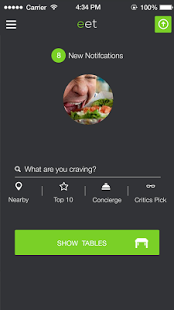eet 2.2
Free Version
Publisher Description
Use eet to read menus, search dishes, share favourites and more for thousands of restaurants in and around London.
eet introduces a real time display of table availability at select London restaurants, bringing dining in to the age of on-demand service and connectivity. Browse restaurants nearby or across London based on their availability to seat you now. Just two taps and the restaurant immediately knows that you are on your way. No need to call ahead for reservations or trek across the city for shorter queues - eet connects you to culinary London in real time.
eet menu technology currently powers both TimeOut London & Tastecard providing their readers access to over 750,000 dishes from more than 9,000 restaurant menus. Our app is the easiest to use and most complete restaurant and foodie app allowing you to search, discover and share restaurants and dining experiences around London, and then to grab a seat at the one you most crave. Come explore, share and celebrate with us, while discovering new cuisines and restaurants, guaranteed to whet your appetite.
About eet
eet is a free app for Android published in the Food & Drink list of apps, part of Home & Hobby.
The company that develops eet is MenuSpring. The latest version released by its developer is 2.2.
To install eet on your Android device, just click the green Continue To App button above to start the installation process. The app is listed on our website since 2016-08-17 and was downloaded 2 times. We have already checked if the download link is safe, however for your own protection we recommend that you scan the downloaded app with your antivirus. Your antivirus may detect the eet as malware as malware if the download link to com.menuspring.eet is broken.
How to install eet on your Android device:
- Click on the Continue To App button on our website. This will redirect you to Google Play.
- Once the eet is shown in the Google Play listing of your Android device, you can start its download and installation. Tap on the Install button located below the search bar and to the right of the app icon.
- A pop-up window with the permissions required by eet will be shown. Click on Accept to continue the process.
- eet will be downloaded onto your device, displaying a progress. Once the download completes, the installation will start and you'll get a notification after the installation is finished.